Google Analytics 4 Migration Services - Migrate Now to Save Your Historic Data

Be Alert! As Google Analytics 3 is already outdated.
- From July 2023 Universal Analytics (UA) has ceased to record user data.
- Universal Analytics is now replaced by Google Analytics 4 (GA4) as the new model for data analysis.
- Back up your data now! As GA 4 will be an empty container
- Remember! Time is running out as the GA4 migration deadline has already passed. It’s the last chance to migrate to Google Analytics 4 to secure your historical data and other essential usage information in the new system before everything is gone forever.
Reasons to move to GA 4, How convenient and beneficial is Google Analytics 4?
To stay updated with the latest developments and keep away from limitations it is important to migrate to google analytics 4, Here are some of the most important GA4 features:
- To get more insight into customer behavior GA4 collects data from both websites and Apps.
- It prefers event-based data in place of session-based data.
- GA4 supports the Algorithmic and Statistical analytics models along with the cookie-less measurement.
- Provides guidelines through a predictive approach.
- Offers essential integrations with other Web-Applications to assist users manage Websites and apps.
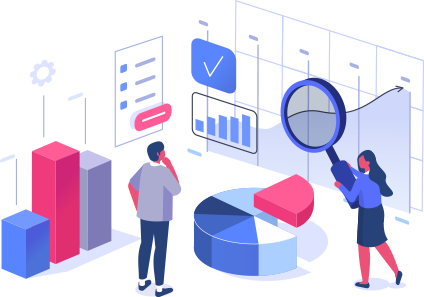
Stay Ahead of the Curve: Explore the power of GA4’s leading attributes
GA4 provides that extra edge to get deep user behaviour insights through its world-class features such as utilizing machine learning to study user habits, It also enables advertisers to gain user data from multiple devices. With advanced data privacy features and compact reporting, it provides filtered and secured information to data seekers.
GA4 offers stunning UX and terrific data flexibility
Extends across
multiple platforms
Integrates Data to
Target Specific Audiences
Trustworthy and
Multipurpose reporting
LEVELS OF MIGRATION
Hurry Up! And Migrate to Google Analytics 4 with the help of the experts from TechShu. Experience a smooth changeover and take advantage of Google Analytics migration services along with the setup aid.
Gather information /
Identify Goals & Objectives
Framework
& Deployment
Personalization &
Quality Management
Organisation
Assistance
Is GA4 Worth Migrating? Here are the top four reasons:

Modernized-Customer Centric Method
GA4 detects certain special actions of customers instead of taking down regular page visits. This provides a deep understanding of the customer journey.
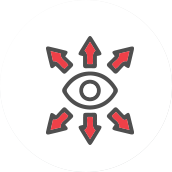
Proactive System
GA4 is adaptable to new technological advances and new privacy policies. Its proactive approach keeps you ready for any kind of technological update.

Complete Tracking Across all channels
GA4 makes it easier to find out how users are interacting with business websites and applications across various platforms by providing deep insights into user behaviour. The collected data helps advertisers to make the right decisions to promote their brand on a major scale.
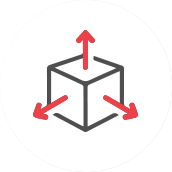
Analytics without Cookies
Cookies are small files which get deposited on the user's device when they visit any website, But as per the new regulations, there are certain limitations on the use of cookies. GA4 is designed in such a way that it can collect and store user information without using cookies.
Tool and technologies we use
FAQ's
To find out if your website is using GA4 services or not you can simply log in to your Google Analytics account and check if your website is listed in the GA4 Property column. Otherwise, you can check your website's tracking code. If it starts with "G-," then it's a GA4 property.
Follow the below-mentioned steps to manage both the GA4 accounts:
Ask yourself which account you want to keep as your primary account.
Sometimes both accounts could be using the same tracking code. If that is the case detach one of them to avoid duplication. If both accounts are using different tracking codes then update your website by linking the tracking code from your primary account. Transfer important data and reports from your secondary account to your primary account.
As per requirement, you can provide access to your primary account to anyone who can log in to your secondary account. By storing your data and analytics in one account you can experience seamless tracking and reporting avoid incompatibility and organize your analytics strategy.
Till July 1 2023, you can continue to operate and utilize data from Universal Analytics. After the deadline, you will be able to access earlier stored data from UA for at least six months.
If you want to access your historical data which was stored by UA then you need to switch to GA4 because you can access your old data there only.
If you fail to shift to GA4 before July 1 2023, You will lose access to all the historical data and also it cannot be imported to GA4 as the data collection process is different in Universal Analytics.
The migration process involves multiple steps. However, things could become more complicated if you delay more as you will start losing your historical data.
It takes around 4 to 5 weeks to complete the migration process.
Still on GA3? TechShu's experts are here to take Immediate Action with Our Urgent GA4 Migration Services in India
We can address your Business Concerns
- Tell us more about your business and we will give you the right
solutions to fly high. - Get customized solutions by sharing your business challenges.
- Our experts will reach out to you within 24 hours to offer a free consultation.






