GA3 to GA4 — Migration Checklist with Framework
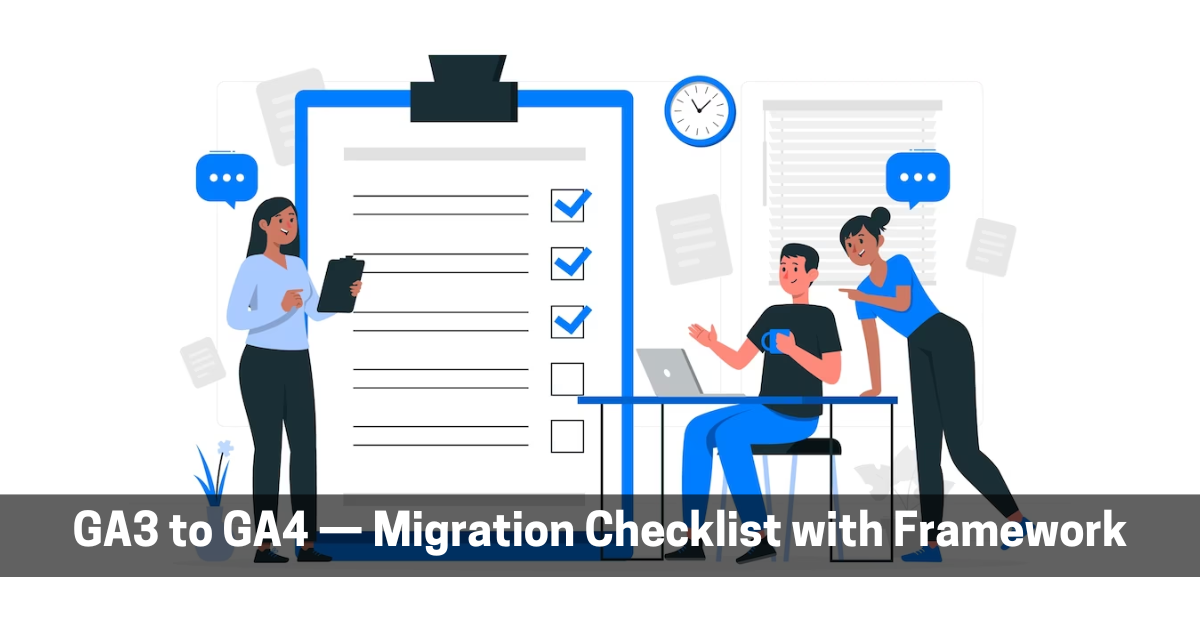
Google Analytics (GA) is an invaluable tool for understanding website and app performance, user behavior, and conversion tracking. Google has continuously revamped its analytics platform, and with Google Analytics 4 (GA4) coming into usage, a new era of analytics has begun. GA4 provides that extra edge to get deep user behavior insights through its world-class features such as utilizing machine learning to study user habits, It also enables advertisers to gain user data from multiple devices.
As you also know that the current GA is getting discontinued by June 30th & Universal Analytics (UA) will cease to record user data. So it is mandatory for you to shift to GA4 before the deadline to safeguard your old analytical data. Till July 1, 2023, you can continue to operate and utilize data from Universal Analytics. After the deadline, you will be able to access earlier stored data from UA for at least six months.
Google Analytics 4 migration can be a complex process, but In this article, we’ll walk you through the steps involved to migrate universal analytics to GA4 so that you can get an understanding of the transition process.
Migration Framework
This framework is designed to make you understand what you have to do at each stage of the migration journey.
1. Preparation
- Look again at how you are tracking your marketing performance. Find out that everyone involved understands the KPIs that you are monitoring and is aligned with the goals that you are trying to achieve.
- Ensure that documentation is updated with the instructions for setting up GA4 in Firebase and should include instructions for migrating data from UA to GA4.
- Get familiar with the latest version of Google Analytics i.e., GA4 observe how the data is organized and explore additional functionality.
- Find out the important reports and events that need to be migrated to GA4.
- Maintain consistency on names given to events over the app and web versions to ensure accurate tracking and analysis of user actions.
- Keep on reviewing your analytics data for e.g., are we tracking what is necessary?
2. Execution
- Begin using GA4 alongside UA, it will enable the flow of data and you can start collecting new data through GA4.
- To ensure everything is running properly on GA4 you verify the implementation using GA4 debug mode which identifies errors and glitches.
- Don’t postpone your actions at this stage and explore GA4 as any actions you perform won’t affect existing UA data.
- Divide the implementation process into different stages, i.e., target enhanced measurements first and then jump on to recommended events and finally turn to custom events.
3. Authentication
- Make sure the new data collected through GA4 is accurate by comparing it with the existing data. If there is any variation find out the reason.
- UA data and GA4 will have some amount of variance, you will need to analyze and investigate how much deviation is acceptable.
- Don’t assume that the data is wrong or invalid due to variance.
- Refrain from going ahead until and unless you trust the data of GA4.
4. Induction
- Change the earlier reports and dashboards as per GA4, Get familiar with the new interface.
- Give training to your group members and associated agencies to make them self-reliant.
- Provide access as your team members get trained.
- Remove unnecessary dashboards and create filtered and clear dashboards.
5. Change
- Learn more about the advanced features and integrations, Take help of Google big query to export GA4 data.
- Explore the predictive models on GA4 to attract new audience.
- Create a Google Cloud Platform project and connect and import GA4 data into Bigquery. In this way you can transfer and study your GA4 data with the assistance of Bigquery platform.
- Check out Googles machine learning tools.
- Check regular GA4 updates.
- Revisit your SQL skills by jumping on Google Bigquery event data.
A helpful checklist for Google Analytics 4 migration
We have compiled a checklist for you in case you forget something such as:
- Internal traffic filter
- Pageviews
- Events
- Referral exclusion list
- Conversions
- Session settings
- Cross-domain tracking
- Add users
- Migrate Audience
- Move Ecommerce events and parameters
- Export bidding data from UA to GA4 and then to Google Ads
- Transfer your goals from UA to GA4
- Transfer custom filters such as page views, custom dimensions, custom metrics, etc. UA to GA4
- Connect to Google Ads
- Activate Google signals
- Link analytic tags to your web pages
- Link data streams to Web and Mobile Apps
- Create analytic 4 property to collect data
- Set up your analytics account on the basis of the size and nature of your website.
Still trying to figure out how to migrate universal analytics to GA4?
Instead of taking the pressure of the GA4 migration process on your own shoulders, you can opt for professional assistance. At TechShu we have proved our expertise in adapting to industry trends and empowering our clients for long-term success. As a Google-certified partner we can help you with google analytics 4 migration If you want to know more about us please write to us at: https://www.techshu.com/contact-us/.

