How To Spot Bot Traffic In Google Analytics (And Fix It)
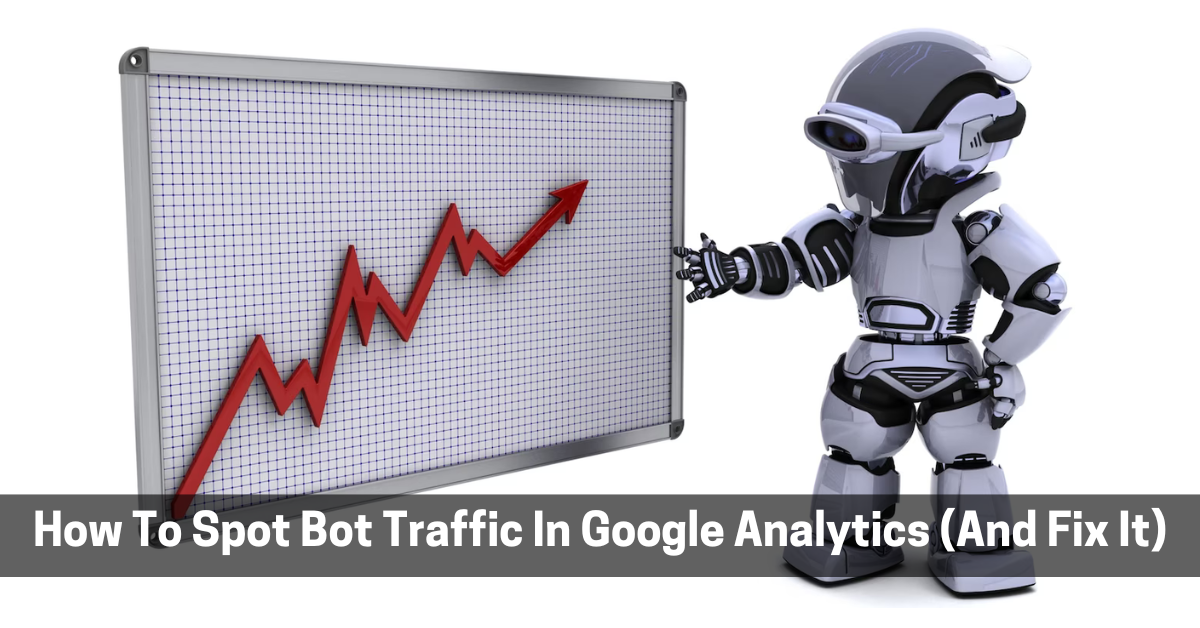
A bot imitates human activity on the internet, designed to automate tasks without human involvement. Bots are generally used in highly repetitive tasks which can be executed quickly and more accurately than a human.
In the digital marketing world bot traffic is a common problem for websites of all sizes. These unwanted visitors just mess up the google analytics data and make it very difficult to track real traffic and conversions, and puts all your SEO services at risk.
What Is Bot Traffic?
As per the latest data in 2022, 47.4% of all internet traffic came through bots. Bot Traffic is non-human visitors who visit websites and apps, It includes good bots and bad bots. Good bots are required to make your website appear on Google search results pages and to make your keyword research effective.
But there are some bad bots such as spiders, spam bots, scraping bots, DDoS bots, Credential stuffing bots and Inventory hoarding bots, these bad bots can cause a lot of problems for advertisers, SEO specialists and website owners.
Detecting Bot Traffic In Google Analytics
Below are some hints which inform you about possible bot traffic in your Google Analytics:
- A sudden surge in traffic: Well, sometimes it could be due to a viral Facebook or Instagram post, or seasonal content. You will need to find the reason. If you are not able to locate the correct cause then it could be due to some kind of bot traffic.
- Uncommon web page interaction results: Sometimes you could experience a high bounce rate, a higher volume of single page views or very low session times. If the reason is not poor user experience or slow loading it could be a traffic bot.
- Experiencing a high volume of unexpected events: If you find spam comments on your site, or get leads from stupid email addresses. Then beware it is an indication of bad boats playing with your website.
- Check for Geo-locations: Bot visitors often don’t have their location information, so if you doubt that you have been attacked by bot traffic check the geo-location of site visitors.
How to make the unwanted traffic bots ineffective
Here are the methods to control the flow of traffic bots towards your Google Analytics account:
- Google Analytics bot filter option: To filter bots you can follow the mentioned steps i.e., Go to admin > View Section > View Settings > select the box labelled as Bot Filtering “Exclude all hits from known bots and spiders”
- Exclude bots through custom view: Jump on the Admin section and then click on view, Choose a suitable name for your custom view and Keep the Bot filtering box unchecked. Also, choose your preferred filters.
- Use Referral Exclusion List: If you have detected specific domains through your analytics data, that could be the reason behind spam or spiders then you can use a referral exclusion list. Here is the sequence you can follow: Admin > Property tab > Tracking Info > Referral Exclusion List.
- Remove bot activity from your analytics data: To experience how your Google analytics would look without bot traffic you can opt for the below setup:
Go to your analytics homepage and then follow the sequence i.e., Audience > Overview > Click on Add Segment > New SegmentGive an appropriate name to your new segment then jump onto conditions on your left side and select exclude from the include/exclude dropdown. Now, alter the tabs as “source” and “matches regex” and enter the domains which you want to exclude.
As you hit the save button your filter will be selected and the related bot data will get excluded.
By removing bot traffic from Google Analytics, you can gain greater clarity on your SEO services and PPC efforts. This allows for more genuine insights regarding your web traffic.

