Google Analytics 4 : Guide for PPC
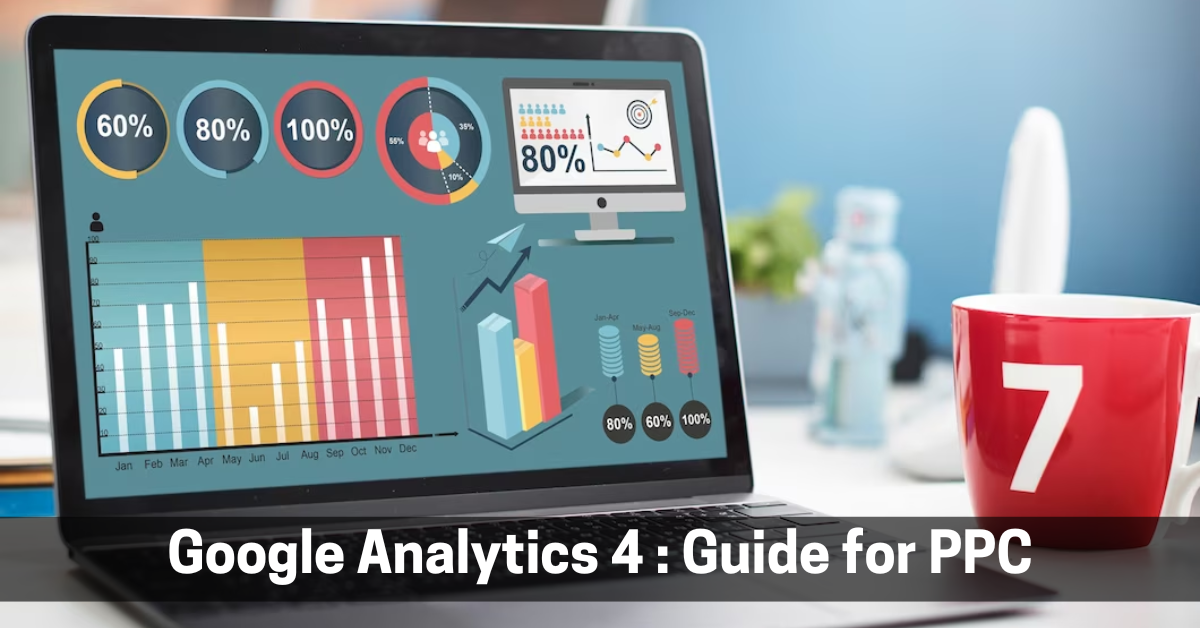
We know you are sad! It’s hard to bid adieu to our beloved Universal Analytics. But the truth is that you have to move on as quickly as possible before July 2023. You need to install GA4 now and learn how to use it efficiently. If you fail to do so it will become extremely difficult for you to compare Year over Year reports.
GA4 is loaded with potent tools and advanced capabilities, to help advertisers understand the effectiveness of their Pay per click campaigns. At TechShu we help our clients to understand the importance of GA4 and how it can assist them with a comprehensive set of tools to maximise their PPC efforts. As an exceptional PPC agency in Kolkata, through this guide, we will explore how skillfully we can utilise the GA4 platform for PPC ads.
- Linking GA4 with your Website: You need to create a GA4 property for your website, by installing the GA4 tracking code on all the desired pages to track user actions precisely. Remember to merge PPC platforms with GA4 to allow sharing of data and activate advanced capabilities.
- Integration of Google ads and GA4: Transfer conversion events and online visitor data into your Google ads account by incorporating it with GA4. This merger will provide important data about your PPC campaigns and you will be able to detect its performance and make changes in your ads depending on the behaviour of your online visitors.
- Conversion Set Up: Google has introduced a tool for users who had set their goals in universal analytics to transfer conversion data to GA4. In case you had not set your goals in UA you can take the help of Google Tag Manager to generate a custom HTML tag.The tag will assist you to transmit your conversion stats to the data layer. This conversion process can also be done automatically by some third-party services and plugins. After the event set-up is completed you can access it by approaching the main menu and punching on “Configure” The first thing that will appear will be “events”.Whenever you want to find out a conversion jump into this section the conversion will be listed under events.
- Cutting edge principals: In GA4 user engagement comprises stats that cover multiple sessions, and session engagement consists of data from separate individual sessions.
The bounce rate parameter has been eliminated from GA4 and has been substituted with “engaged sessions”. This revamped approach holds a session as an “engaged session” if the user spends more than 10 seconds on the website, views pages or makes a purchase. GA4 calculates the average time of engagement per session instead of the average duration of a session. It also allows you to create custom reports using explore tab similar to data studio or Analysis Hub in Universal Analytics. - Google Adwords: There are some prominent changes in GA4 such as the left menu has been kept smaller with very few options, and there are some features which are missing and hard to find. Also, there are a few time period-related issues for e.g., when you are handling a custom report you cannot change the time period for that report directly rather you will need to go to another section that allows time period-related changes.Paid search users can find the Google Ads section in the Acquisition Overview submenu under-report and then Acquisition. Another limitation of GA4 is that easy-to-use reports with clickable tables which allow one to go deep for more details are no longer available. For example, Google Ad report only provides general stats about your campaigns. If you want to see specific details like keywords and ad groups then you need to alter pull-down menu options.Finally, in table reports, you will see a small blue plus sign that allows you to add extra elements like city or browser. You can access this field by clicking on Report > Acquisitions > User Acquisitions and then you will find it in the table on the second row. You can also use the secondary dimension dropdown to filter the data further.
- Restricted Advance Reporting potential: GA4 has been created to help people who are new to it and want to quickly access general information. Still, some reports and details which were easy to find in UA require advanced knowledge to identify in GA4. You can create your own custom reports through the feature called “Explore” These reports are very useful and possess a lot of crucial information. At present, only a few pre-made reports are available on GA4.
- Testing and Experimentation: GA4 offers experimentation features such as A/B testing and content experiments to analyse PPC campaigns and related landing pages.
Are you looking for suitable PPC services in Kolkata?
As a leading PPC agency in Kolkata, we understood the worries of our clients regarding their PPC tactics when Google Analytics 4 assumed control over universal analytics. Nevertheless, we comforted them by explaining the positive outcomes of this change. At TechShu we have proved our expertise in adapting to industry trends and empowering our clients for long-term success.
So, Let us remind you again that your current Google Analytics tracking is at risk of becoming obsolete by 30th June! Migrate to GA4 with Google Certified Partner before the deadline
To book a meeting click here (https://www.techshu.com/google-analytics-4-migration-services/index.php)
And,
If you want to know more about us please write to us at: https://www.techshu.com/contact-us/.

